Yet another clipboard manager? Hold on...
See the unique features: unlimited clipboard history that never expires, and optional automatic screenshots of the window where you're copying from for added context.
Install for Mac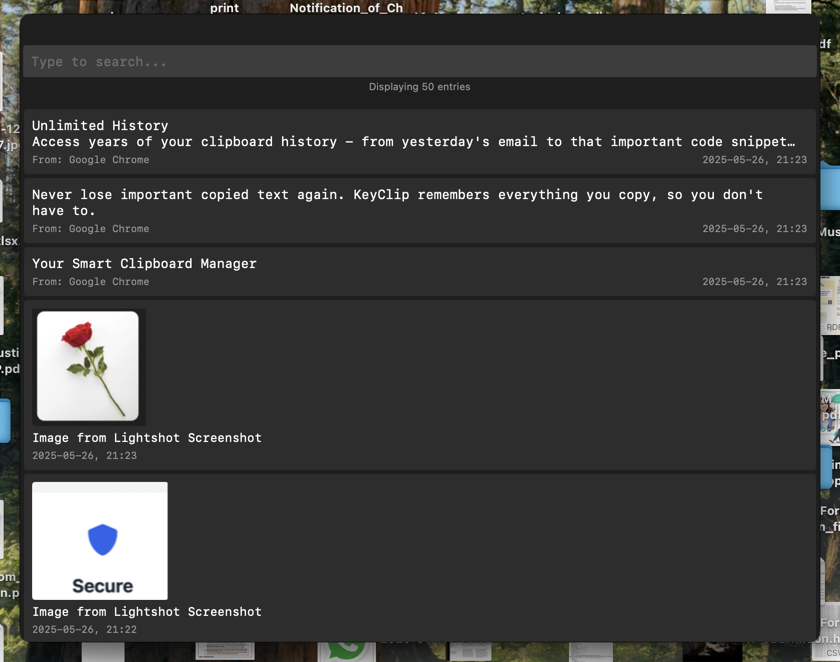
Features
Unlimited History
Access years of your clipboard history - from yesterday's email to that important code snippet from last year
Smart Search
Instantly find any text you've ever copied, whether it was 5 minutes or 5 years ago
Screenshot Capture
Optional automatic screenshots of the window where you're copying from, providing valuable visual context for your clipboard entries
Learn more →Keyboard Friendly
Navigate through your entire clipboard timeline using keyboard shortcuts
Secure
Your clipboard data stays on your computer, always private and secure
How It Works
Copy Text
Copy text as you normally would using ⌘+C
Optional Screenshot
If enabled, KeyClipper captures a screenshot of the window where you're copying from
Learn more →Access History
Press the shortcut key to open KeyClipper and browse your clipboard history
View & Paste
Select any entry, view its screenshot with the right arrow key, and paste anywhere